The 3 Most Important Google Analytics Goals for Hotel Websites
by Melissa Kavanagh
After years and years of working with hotel clients and their analytics data, it has become clear that many people don’t understand the importance of, and/or the best way of setting up conversion goals. While the ultimate goal on a hotel website is drive bookings, there is more behavioral data available in Google Analytics that can help a hotelier make better marketing decisions than looking at just that one item.
It’s important to note that more goals does not mean better data, or more actionable data. Superfluous goals can actually muddy the data, and make more work for someone analyzing consumer behavior. For example, adding “visits” or “page views” as a goal should NEVER be done. Other useless goals are things like “clicks to booking button.” If you are trying to track the interaction of something on the site, it should be done with event labels, NOT conversion goals. Let’s not forget to mention that unless you have Google Analytics 360, you are limited to 20 goals (and if you’ve hit that number, please call us for help).
Here are our top 3 Google Analytics goal suggestions.
1 – Bookings
Even though you are (hopefully) recording eCommerce transactions, setting up a goal for those transactions allows you to create a funnel visualization that can show you the steps from room search through confirmation.
To set this goal up, more than likely, you can use the “Destination” goal, with the criteria that is something like “page contains /confirmation.” For the rest of the funnel steps, you would use whatever is in the page URL for each step. For example, “/results” or “/checkout.” This will be completely dependent on your booking engine, and how that data is getting passed to Google Analytics.
In the below example, you can see how many people completed a room search, got to the payment page, and booked. 4.25% of those who searched for a room converted to a booking. You can also see where on the site visitors are going from each step if they abandon the funnel.
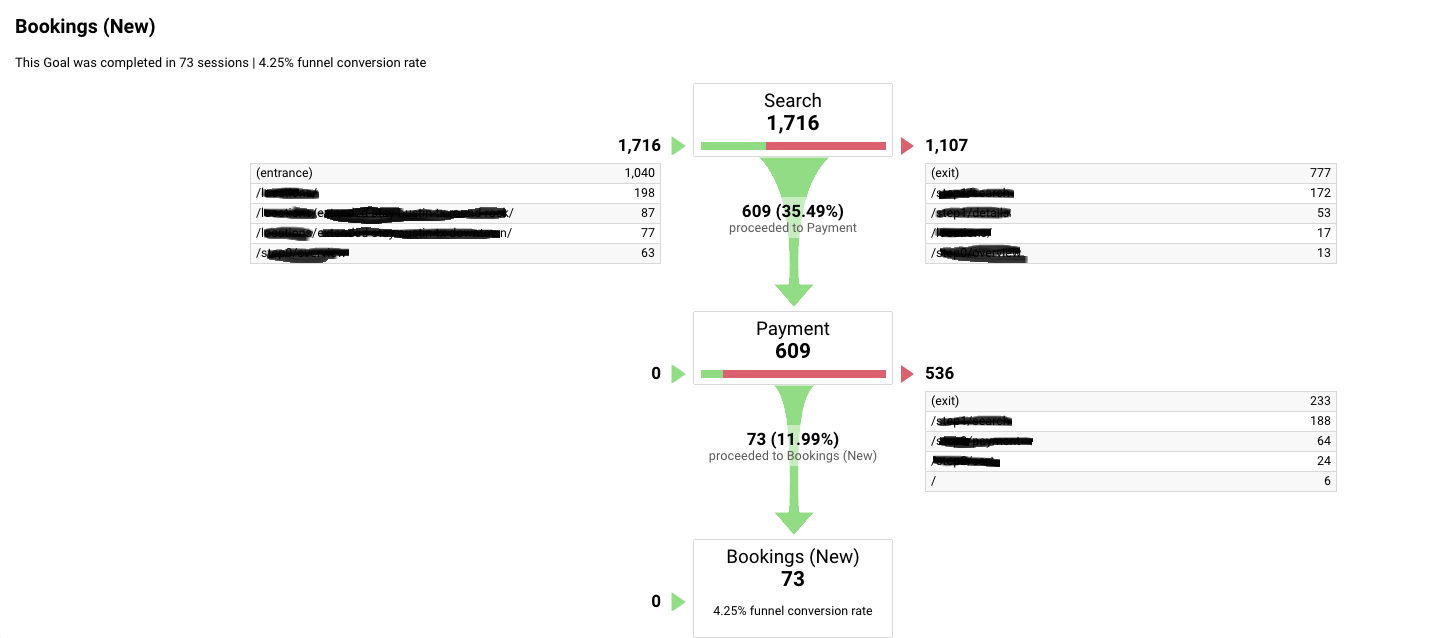
If you are utilizing the full enhanced eCommerce capability, you can definitely see that process in the shopping/checkout behavior reports. Unfortunately, many booking engines do not provide the level of tracking implementation that would allow you to utilize the funnel-type reports in the enhanced eCommerce area.
This goal also works as a checks and balances system for your eCommerce tracking. Sometimes things just break, and this is a good way to see when that happens.
2 – Entrances to the booking engine
Why would you want to set up a “conversion” as entrances to the booking engine? It’s because not all traffic is created equally. By using a booking engine entry goal, you can quickly assess what traffic sources/entry pages/device type/geo location, etc. are at least getting visitors to the engine.
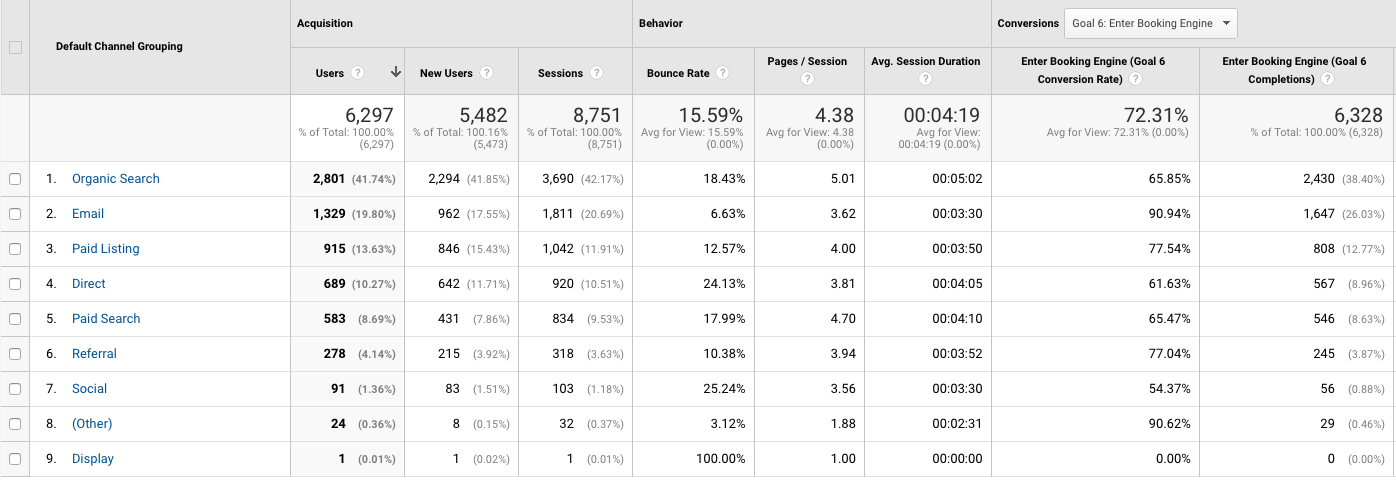
This goal setup would be similar to how you set up the booking goal, using the “Destination” goal, and determining the page URL that is being passed to Google Analytics when you enter the engine.
I recommend coupling this data with a segment of these same people. Once the segment is applied, you can then see by sources/entry pages, which ones convert best and worst IN the engine. Using both parts of the funnel can give you insight as to the visitors’ journeys.
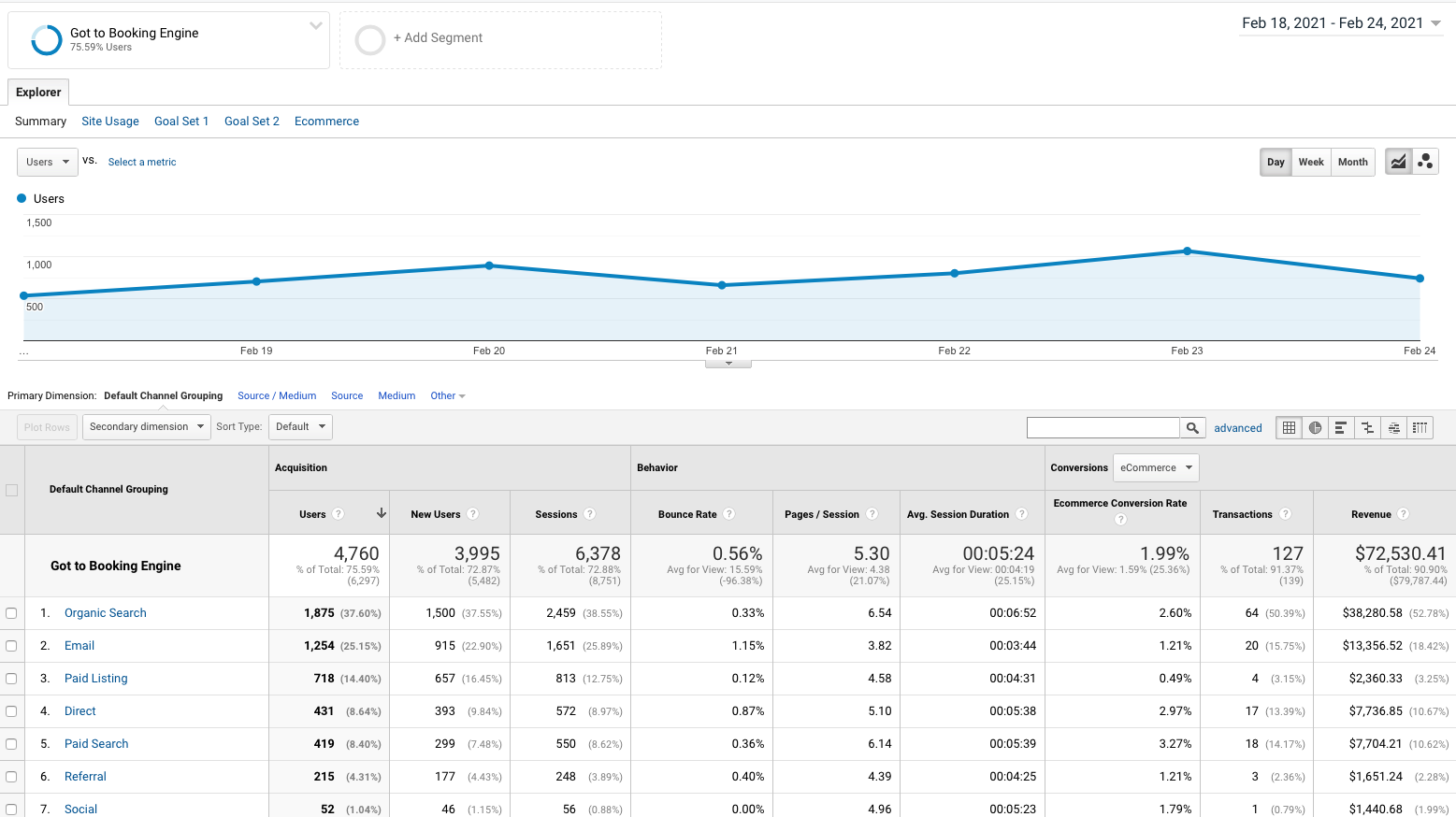
Looking at the data from these two reports, and comparing organic search against paid search, you can see that the two traffic types have nearly identical conversion rates getting into the booking engine, but paid search has a 3.3% conversion rate within the engine, vs. 2.6% from natural search.
3 – All form submissions
Whether it’s email sign ups, contact forms, group/events RFPs, or any other form you have on the website, you’ll want to track it as a goal. Setting up these goals can be tricky. Sometimes using the “Destination” setup makes sense and is simple, and other times you may want to use the “Event” setup. In an ideal world (I have yet to see a single client do this), you should assign a real value to the goal completion.
Depending on how these forms are built, you may or may not end up at a “thank you” page when a submission is complete.
- Thank you page exists:
- If you do go to a thank you page, you can use the “Destination” type goal setup. Within this setup, if you want to get really fancy, you can create a funnel that would start at the URL where the form lives, and ends at the thank you page. This will allow you to see the conversion rate of the form.
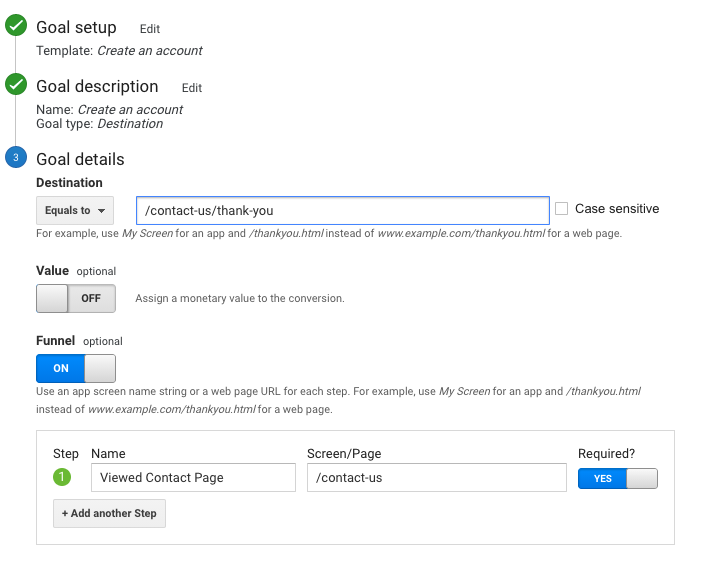
- Thank you page does not exist:
- If your form does not go to a thank you page, your best bet is to use the event option. If you are not using GTM, this may require a developer to implement. If you have a WordPress site and are using Gravity Forms, there is a super easy plugin available.
- When using events, I recommend that the event “category” for all forms be “form,” the “action” is “submit,” and then the label can be whatever the form is (email, contact, etc.). If you have multiple forms for the same type of submission (an email popup, a form in the header/footer, a dedicated page), using a label that includes the type of form is recommended, where the label starts with the data being collected, and then the form type (“email-popup,” “email-footer,” etc.).
- To set up the goal, you would choose the event label as your criteria. In the example above that you have multiple forms for the same type of submission, you would set the label criteria to “begins with…”
- Unfortunately, with an event goal, there is no option for a funnel visualization.

CAVEATS
1 – In all goal scenarios, your numbers may not be exactly accurate. A goal conversion will count only once per session. Therefore, if one person makes 2 transactions in the same session, you would see 2 transactions in your ecommerce data, but 1 booking goal conversion.
2 – If you are reading this in 2023, all of this is probably out of date, and you should look for another article on conversion goals in GA4.
Wrapping it up
Goals should not be overlooked as a critical part of your Google Analytics data and website analysis. However, don’t fall into the “the more, the merrier” trap. Instead, determine what is truly an important conversion on the site, vs. a behavior you’re interested in tracking.
Need help in setting up your goals? Give us a shout!