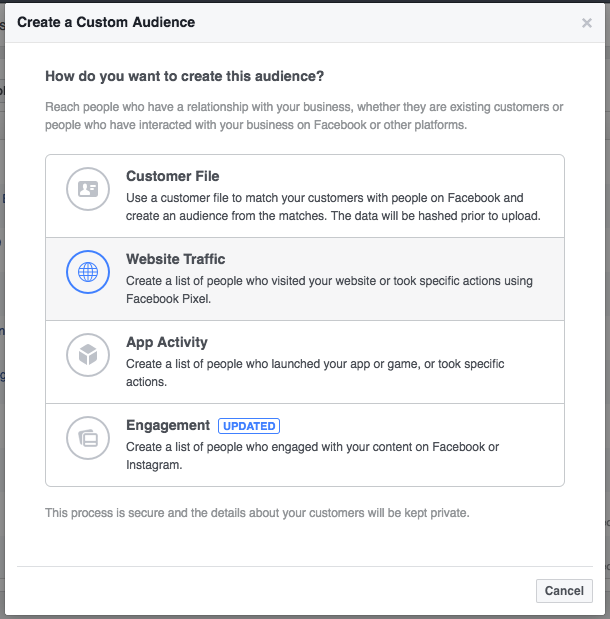How To Get More Hotel Guests Using The Facebook Pixel
by Meisha Bochicchio
It’s no secret that Facebook is the largest social media network in the world. How many – exactly? Well, as of Spring 2017, Facebook averaged 1.9 Billion monthly users. And, users are spending more than 30 minutes per day surfing the feeds – whether that means liking funny cat videos, scrolling past old high school friends’ babies, and yes – interacting with advertiser content.
Why do you need Facebook Advertising? Well, despite your best social media efforts, organic reach is at an all time low. As Facebook has evolved over time, they have promised to keep users’ interests at heart and have kept newsfeeds relatively “clean” – meaning complex algorithms that make it difficult for businesses to reach their audience. Though you might consider your hotel page’s content interesting and meaningful, Facebook considers it intrusive and only shows it to the *most* qualified audience – meaning page fans they deem most likely to enjoy and interact with your content. And how many people is that, exactly? Not many. A recent report suggests the average Facebook page only reaches ~6.5% of their audience, with some figures reaching only 2% of the page audience. Yikes.
Need Content Ideas? → 75 Facebook Post Ideas For Hotels
And don’t forget – Facebook is a business and businesses need to make money to survive. Being the biggest social media company in the world allows Facebook to demand a premium for their valued eyeballs and complex targeting options. Though advertising is far from mandatory to use the platform, it is almost a necessity when it comes to reaching your audience. The good news, however, is that Facebook’s ad platform is incredibly user-friendly and relatively affordable.
Get Started → The Best Facebook Ad Formats For Hotels
After you have mastered the Facebook Advertising Basics, you’ll want to take steps to make your buck stretch even farther by reaching more targeted and qualified audiences. How can you do this?
Through a little thing called the “Facebook Pixel”.
What is the Facebook Pixel?
Simply put, the Facebook pixel is a snippet of code that is placed on various places throughout a website to track either standard or custom “events” – aka actions that take place on your website. Implementing the pixel can help your hotel not only better reach potential and previous guests through smarter targeting but will also help you better measure the impact of your marketing efforts through conversion tracking.
Want to know more? Check out this extensive Facebook Pixel FAQ list from Facebook.
How do I create a Facebook Pixel?
Assuming you are running your Facebook ads through a Business account (which you should be), the pixel can be created in your Facebook Ads account.
Select “All Tools” from your left-hand corner drop down menu > Assets > Pixels.
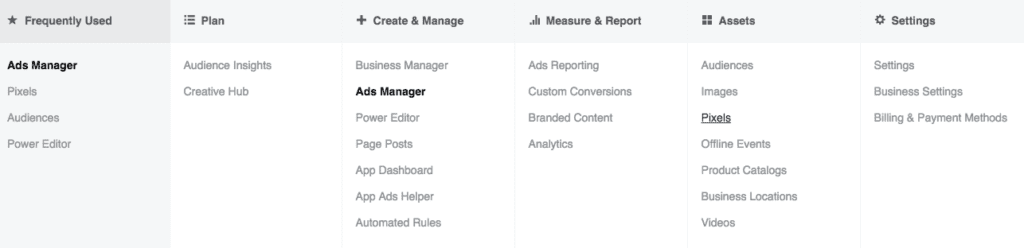
You will then be greeted by a friendly welcome screen that will guide you through the Pixel creation process.
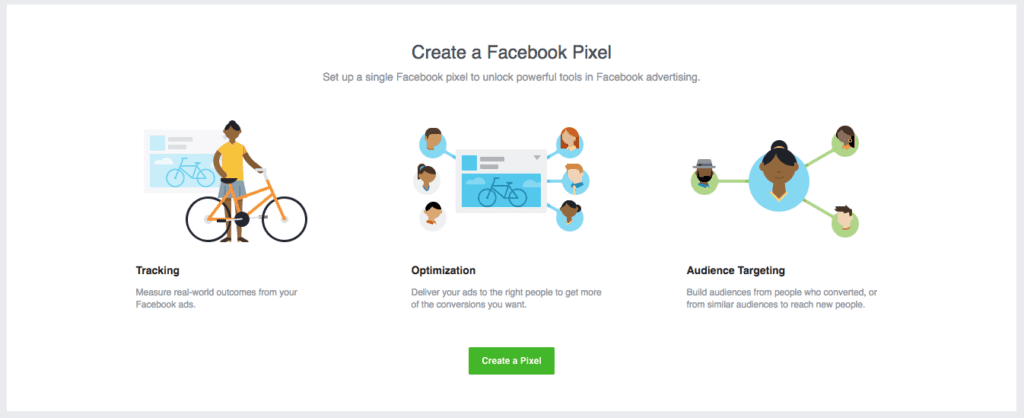
Facebook will auto-populate a suggested name for your pixel, though you will have the ability to customize the name. Also, remember that you can only have one pixel per ad account. We recommend leaving the property name in the title of your pixel.
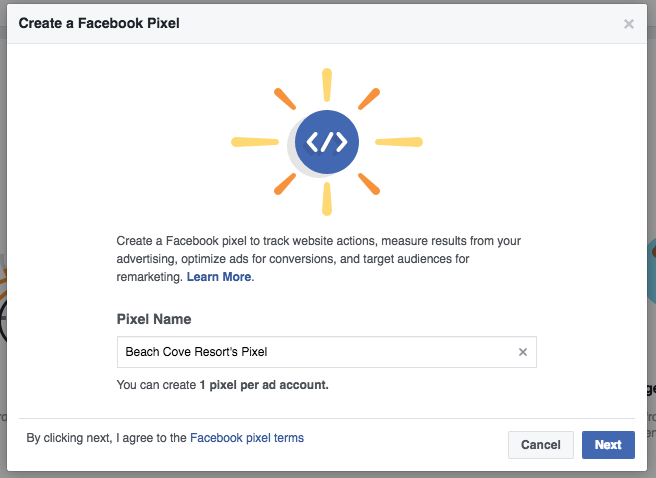
After you name your pixel, Facebook will then give you several options and instructions to help you implement the pixel correctly.
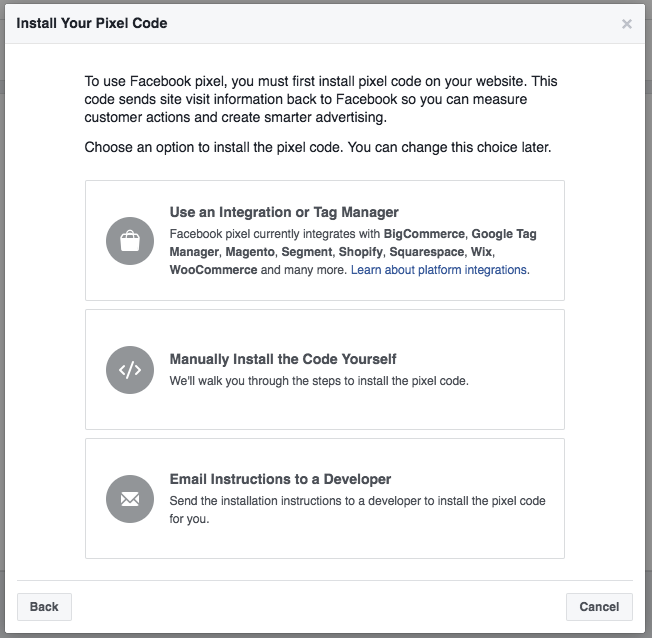
How you choose to install the code will highly depend on your internal resources and website technology. Options include:
- Use an integration or tag manager
- Manually install the code yourself
- Email instructions to a developer
What are Facebook Pixel events?
Facebook offers several standard “events” that can be tracked across websites. Standard Facebook events include:
- View Content
- Search
- Add To Cart
- Add To Wishlist
- Initiate Checkout
- Add Payment Info
- Purchase
- Lead
- Complete Registration
In addition to these standard events, Facebook also allows for the creation of custom events, so the options of what actions (“events”) that can be tracked across your website are endless.
For hotels, we recommend tracking the following standard events:
- View Content → Website visitor visits any page on your website
- Search → Website visitor completes a search of your room inventory
- Add To Cart → Website visitor adds inventory to shopping cart
- Add Payment Info → Website visitor completes payment portion of checkout process
- Purchase → Website visitor has completed a purchase
The important thing for hotels to keep in mind is that the Pixel and defined events will need to be placed on various spots not only on your hotel website but also in your hotel’s booking engine. These events are essentially tracking each step of the checkout process, which will allow you to retarget guests who abandon the process.
Note: You will define events (actions that take place on your website) after the initial pixel code is created. However, additional code will be necessary to track specific events.
Using Facebook events has several added benefits:
- Conversion optimization via Facebook
- Conversion tracking
- Smarter targeting & retargeting
How do I implement the Facebook Pixel?
As noted above, there are several options when it comes to how you implement the Facebook pixel. Which route you choose will depend on the resources you have available.
Luckily, Facebook offers plenty of documentation to help you in either scenario.
Getting started with Facebook Pixel
The Facebook Pixel Guide
There are also plenty of online tutorials on how to add the code to your website:
How to Install Facebook Pixel to your Website – 3 Easy Ways
Create & Install the Facebook Pixel
Be sure to also use the Facebook Pixel Helper along the way – a free tool that will help you verify that the pixel is working properly and troubleshoot pixel errors.
Tip: We like to use Google Tag Manager to implement the code across our hotel websites. Assuming you have an analytics guru on your team, this process is relatively painless and will take unnecessary stress off your development team.
If this is not a feasible option for your team, reach out to your web development resources for help on properly installing the code to both your website and your booking engine.
How do I know if the pixel is implemented properly?
This is where the Facebook Pixel Helper comes in handy. This tool will allow you to verify that the pixel is working properly on any page of your website and will help you troubleshoot any errors you might find.
Once you have proofed the pixel throughout your website, go back to your Facebook Ads account and check that the pixel is firing, that your events are properly defined, and that the data is coming in.
Note: The Facebook pixel tracks ALL website events – not just events specific to Facebook. For example, your “page view” event will track all website traffic, not just traffic coming in via Facebook. This makes sense if you think about it – targeting would be incredibly difficult if it did not function this way. Campaign specific events will be present when you select pixel related metrics within your individual campaign report. For example, you could apply conversion specific metrics to see the result of your advertising efforts for a specific ad set.
How do I set up custom audiences using the Facebook Pixel?
Once you are happy with the setup of your pixel, navigate to the “audiences” portion of your Facebook Ads account.
More Tools > Assets > Audiences
From here, you can select “create new audience” to concoct your very own custom audience.
Custom audience suggestions for hotels:
- All website visitors – bookers
- Amenities page(s) visitors – bookers
- Rooms page(s) visitors – bookers
- Specials page(s) visitors – bookers
- Most engaged website visitors – bookers
- Shopping cart abandonment – bookers
Noticing a trend here? Tracking multiple events is crucial to properly define your audiences. Tracking “bookers” – visitors who completed a hotel booking, is also an essential part of the equation. Tracking visitors who completed a booking will allow you to exclude them from future promotions or to retarget them again in the future for a repeat purchase.
Facebook audiences are incredibly easy to set up and flexible with inclusions and exclusions. Once your audiences are created, the list will begin to populate (this usually only takes a few minutes).
Tip: There are also other custom audiences that can be created without using the Facebook pixel, including “lookalike” audiences, audiences based on a customer email list, and engagement based lists.
How do I use custom Facebook audiences?
Once your audiences are created you are ready to create some kickass new campaigns. Here are just a few ideas of how you can use the custom audiences to reach highly qualified travelers.
New Page Likes – Website Visitors
Start building a relationship with potential guests by nudging them to “like” your Facebook page after they visit your hotel’s website. This already “warm” audience is more qualified than a stranger that is completely unfamiliar with your brand. Be sure to use inviting and enticing photos and clearly communicate what they can expect by “liking” your page – whether that be travel tips, exclusive deals, or travel inspiration.
Lead Ads – Website Visitor / No Booking
Did someone check out your website and leave without completing a booking? Turn that visitor into a future guest via the Facebook Lead Ads. These handy ads allow you to quickly and easily capture guest email information which can be exported and added to your marketing automation software for future communications. Be sure to give viewers a reason to join your list by clearly communicating the value – aka exclusive savings.
Website Clicks – Specials Page Viewers / No Booking
Whether you offer a single specials page or individual specials landing pages, you will be able to specifically target people who have viewed your page(s) but did not complete a booking. In your ads, convey a sense of urgency or incite a bit of FOMO by conveying scarcity.
There you have it – everything you need to know about implementing and using the Facebook Pixel to improve your hotel’s Facebook marketing efforts.